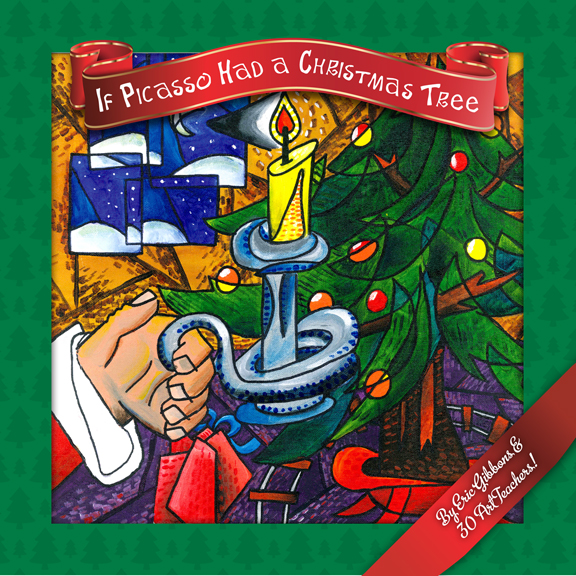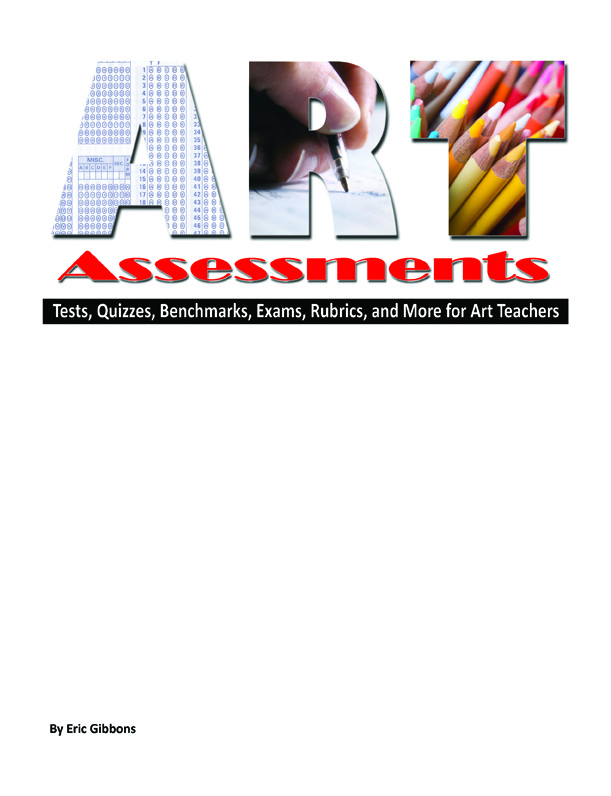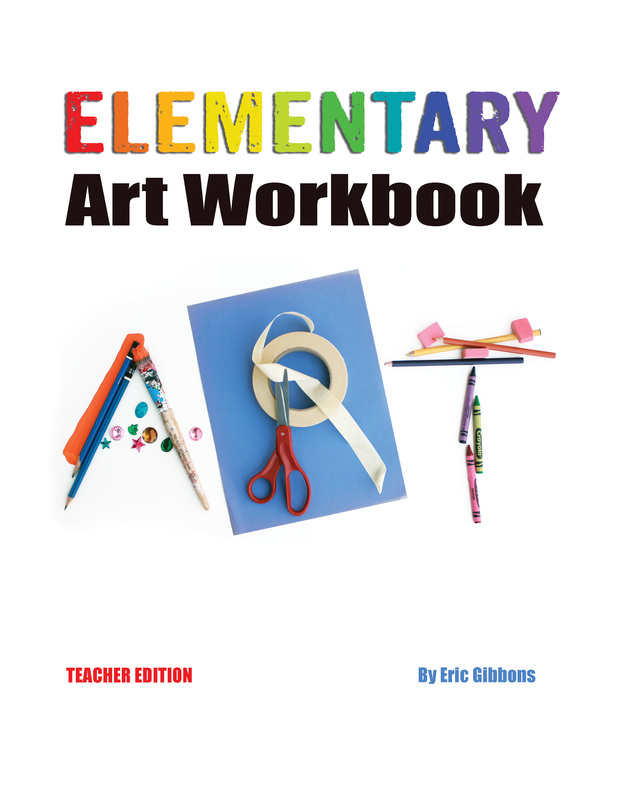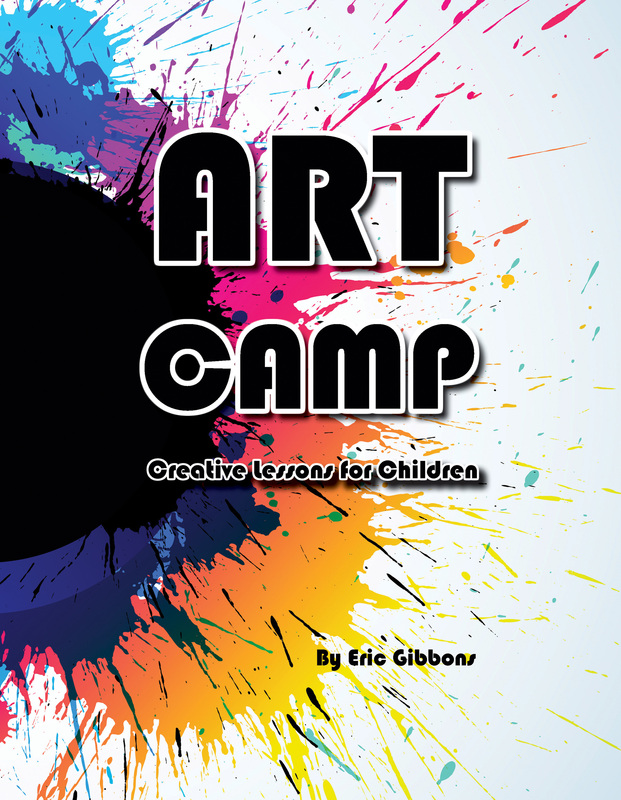|
Publishing Advice from author Eric Gibbons
Wouldn’t it be nice if you could make a soft cover book and have it for sale to millions world-wide on Amazon.com? Well you can and I recommend Createspace.com. The account is free and you can test market your book to see what people think of it and see if it sells. I have played with Lulu, and others, but I think the Createspace platform is THE best. I have published about 80 books now, many not under my own name. Most are art related or art ed focused. Books that are image-heavy tend to do well in a physical form, and those that are text-heavy may be better as an e-book. Some topics are FLOODED with authors and it's hard to stand out, but maybe you have a new idea for something, or a unique approach not yet explored that will make your book stand out. I helped an Uncle write a gambling book, he was an avid Blackjack player with a method... but we sell just 10 copies a year 'cause there are thousands of other books on the same topic. As an ebook however it does better, because people download it and use the information in real time. They don't want to be seen in the casino with a book in hand. My book "Art Assessments" does well because so few resources address "testing" in art, but there is a nation-wide movement toward testing. I used my 25 years of teaching to present assessments I felt were worthwhile and diverse, which is why it's so successful. Right topic, right time. When a book sells on Createspace or Amazon, I earn a royalty and it goes right to my bank electronically. When you set up your account with Createspace, at some point you will need to add in banking information. The IRS is sent information about your sales/profits and it is income. Do not let that stop you, it will be a small percentage of your annual income and shouldn’t put you in a higher tax bracket. If it does, that means you made a ton of money. These books make nice promotional pieces too for potential sales. As the creator, you get a substantial “At Cost” discount. For example, a 150 page black and white printed book with a color cover costs me less than $3 per copy. A 100 page full color book with a color cover costs me about $8 per copy. These examples are for 8 x 10 inch books. Createspace allows for many different size book templates. Once you set up your account, you can start building your book. It's completely free unless you seek help from them, and when you order physical copies. Createspace is owned by Amazon, so once your book (or CD) goes live there it is automatically for sale on Amazon.com and their affiliates around the world. You earn royalties for each and every purchase. You set the price, you can even set it to “zero profit” if you want to just get your work out there. You do not have to order books for “stock” because Createspace is a Print On Demand (POD) company. The day someone orders your book or CD it is created immediately and shipped, sometimes the same day. No inventory. If you can make a PDF file, you can make a book. I use a combination of Photoshop and Microsoft Word. You can use ANY word-processing program that allows you to “save as” a PDF file. The Legacy version of Photoshop 2 is broadly available for free as well. So if I want an 8 x 10 inch book, I create an 8 x 10 inch file in Word. I just create a file that mimics a book. Grab one off your shelf and use their formatting for the title page, the copyright page, margins, even adding blank pages where you want them. I leave space for the ISBN number and contents page numbers. Contents I add, but putting in the numbers last. As you build and edit sometimes the pages change. Once you open a file on Createspace, they will make an ISBN number for you. ISBN: International Standard Book Number is a unique numeric commercial book identifier based upon the 9-digit Standard Book Numbering. Its free with Createspace, vanity publishers may charge you hundreds for it. That said, having your own ISBN is helpful if you think, in the future, you may want to go off Createspace and work independently. Think of the book as writing a report. You need margins; you want it to look good in its formatting, visual candy with information. Add information on how people can contact you. You can even print as a company name or a pen name so it does not look like you are tooting your own horn. As you write, consider that at some point the first few pages of your book will be viewable on Amazon.com. I try to be sure that the first few pages are “Image-Heavy” and make people want to see more. This will help sell the book when that feature goes live. (Takes a few weeks) Photoshop is for creating my book cover and formatting my photographs/images. Createspace can offer you a free template you can open and put together a cover with. You can use any image program to create a cover as long as it can be saved as a PDF file at 300 DPI (dots per inch). If you have no talent for using these programs, Createspace has an online cover builder with many templates. You just type in what you want and where you want it to go. When formatting your images for the inside of the book, all you inner images must be 300 DPI resolution. If you use images that are good on the internet, they are mostly 72 DPI and will look fuzzy when printed in a book. (Really bad) The best approach is to make a file folder on your computer and put copies of all your images for the book in it. Reformat all the images to be 300DPI and about the size you want printed in the book. Mine were about 7 x 8 inches at 300 DPI. Image type is not much of a problem. I prefer j-peg formatting as opposed to tiff (Tiff files are very large and your book, as a PDF, must be under 100 Megabytes). You can have any color-type like RGB or CMYK or Grayscale images. (tip: If you have grayscale images in a color book, save them as a color file, it prints “richer”) Do not worry if your book is over 100 Megabytes, when you save as a PDF it will reduce the file a lot. My 180 page Microsoft Word file was like 600 megabytes, but reduces to about 50 as a PDF file. When you save as a PDF, be sure the settings are for publishing/printing, NOT for publishing on the web. Web files are very bad when printed; all resolution is lost though they may look ok on a computer screen. Once your cover and book is done you upload to Createspace from a computer with a FAST connection. This will be impossible from a phone connection. These file are HUGE. Createspace will walk you through the procedure. It will take them a day to review the file. Once reviewed they will tell you either that there are errors (like too small margins or you have 8 x 10 inch pages going into a 5 x 6 inch book or something like that) and require you to fix them and re-upload. They may say that some parts are not 300 dpi and may print blurry. My experience though tells me this is common. Check the message though. If the warning is about images over 100DPI it should be ok. If under 70 DPI then you may need better images. Click the “I have fixed these problems” and just ignore the warning. Order a proof though and see the quality first hand. You might also get a message, “everything is fine.” I do NOT like to rely on a digital proof. It's important to have a book in your hand. At this point you have to order a “PROOF” copy. You can order 1 to 5 and that will be “at cost.” This is so you have a physical book in your hands and see what it will look like to customers. THERE ARE ALWAYS PROBLEMS with the first proof. You forgot a page so everything on the right is now on the left. Small spelling errors you didn’t see before, pictures overwritten by text you didn’t see before, the blue in the background sort of looks purple now… So you go back to your original files, fix these issues and save them again as a PDF, toss old files and re-upload everything and order a second proof. This is the one I give to an English teacher to review for me. I never give them the first proof, it is way too embarrassing. Even I can find errors in a first proof. Again, I fix errors, re-save, remove old versions from my computer and re-upload and order the 3rd proof. This one should be perfect. If not, you know what to do. BEFORE you approve the final proof, check a few things. Setting the price: Look at your book, what would YOU honestly pay for it? Description: Be sure it helps you sell the book. This is what will appear on Amazon. Discounts: Allows you to set codes so friends can buy the book with a % off. Be sure they don’t share these. You can even have multiple codes. I use 10% off for the public, 25% off for friends, and 51% off for family. Once you are happy with the book, you click “Approve Proof” and your book is live. Your Createspace page will allow sales immediately. The Amazon.com page will appear about a week later. It may take a few additional weeks for the “Look Inside” feature to work. If you ever want to stop production or make changes, you can. You can re-upload files, but you need to order a proof again. If a major publisher picks up your book they may require you to halt Amazon.com sales, and that’s fine. I’d rather my book be in bookstores anyway. Just see if you can get a waiver in your contract that allows you to re-sell on Amazon if the publisher discontinues your book. A book without promotion is a pile of wood-pulp. I like Createspace as a means of getting it out there and getting professional looking copies for reviews, and to make available to others. IF it does well on that small scale, you can pull the book from createspace, (You retain all rights) and go the traditional route using sales numbers as evidence to present to another publisher. If so, your book will be physically in bookstores like Barnes & Noble. BUT when you do this you earn only 10% of what you did before per book. The upside is if you book sells really well, it can be a lot of money... or you can take it to the next level yourself as I did with "If Picasso Had a Christmas Tree." The "traditional" route means you order 3000, 5000, or more books, store them, and distribute them yourself. There is a lot of up front risk, (Storage-Investment) but if your Amazon sales were strong before, you should be OK. Don't order more than you think you can sell in 1 or 2 years. Their is also much higher potential for profit this way too, and whole books have been written on this... It took us 4 years to get to our first "Traditionally Printed" book, but waiting for the numbers to align was very important. Consider making an E-Book too. This can be read on the Kindle, Nook, and be available through i-Tunes if you like. You can use kdp.amazon.com to sell kindle versions of books, and open a free account with www.LuLu.com for Nook and i-Tunes/i-Books. These are all free options. They take a percentage of the books, and send the rest to you. Here's a FREE resource that will tell you how to format an e-book. http://tinyurl.com/q42a6mm . When you make your regular book, it's easy to turn it into an e-book using the information at that link. Again, it's all free, though you do have to buy books if you want any. Just as it is rare to become a Madonna, Stephen King, or Maurice Sendak, it's just as rare to get "rich" from publishing. Do it for the love of it, and it won't matter if it's successful or not. |
|